Each indicator at the top tells what the minimum needs to be for the aurora to come out. The current number and historical graph is also color coded with red, yellow, green. Red meaning poor, yellow meaning moderate and green meaning good.
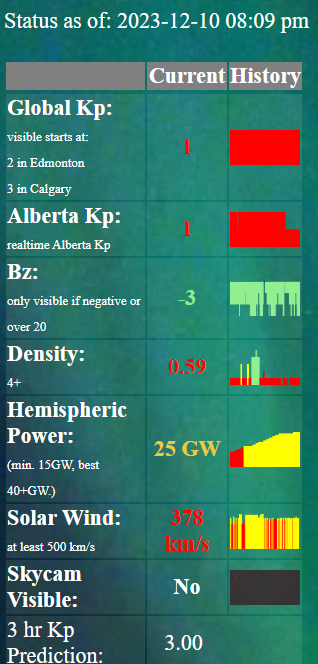
Kp indicates how far south it travels. If you are further north, you don't need as high of a Kp for it to be overhead. Kp 3 in Calgary is about 30-40 degrees up from the northern horizon. Kp 6 in Calgary is overhead. Edmonton is about 1 less than Calgary for the same effect.
Global Kp is calculated by NOAA once every 3 hours and is a calculation based on magnetometer from around the world. This is the only measure that most phone Aurora Apps use.
Alberta/Western/Eastern Kp is calculated every minute by readings from provincial magnetometers across Canada closest to the province being viewed. Similar to global Kp but more real time and local.
Bz - needs to be negative or over 20. The greater the negative value the more it better the chances (if all other numbers are good too). It may need to remain negative for a little while sometimes to show if other numbers aren't too high.
Density - if less than 4, it reduces the chance of showing significantly. The higher the better and more bright.
Hemispheric Power - it can start showing when as low as 15 if everything else is high, but ideally it should be at least 40.
Solor Wind - if less than 500, it will take much longer at a negative Bz to show if at all. The higher above 500 the better.
Skycam visible - has a thumbnail image of the Athabasca University Skycam or Rothney Astrophysical Observatory Skycam. If either shows Aurora colors at night, it will show Yes.
The higher the number above the minimum especially if all numbers are well above the minimum, the greater the chance of a bright visible aurora.
Current Cloud, Sun and Moon by Location The following layout may be a different order on mobile devices:

Visibility - is line of sight ground level visibility distance regardless of the aurora. If less than 10km, then it is either hazy or foggy out so will greatly reduce your chance of seeing anything.
Clouds - Current - % cloud cover. Next, The next % cloud cover as of what time. Min - the lowest % cloud cover for the night and at what time. This will help you plan for if the night will be clearing or getting more cloudy and when.
Dark Night - Start - When full dark starts at night (Not sunset but after the twilight is gone). End is when full dark ends and twilight starts again in the morning.
Moon - Rise - What time is will rise and what phase it is in. Set - What time it will set and the % of the moon currently visible based on the current time (will be 0% during a full moon when the moon hasn't risen yet, but will become 100% when the moon rises).
Dark - Indicates if full dark has set in.
Visible - When check is when the number in this is at least 25. This isn't a guarantee that it is visible, but that a good chance that it may be or will be soon. The higher the number up to 100, the greater the chance of it being visible and bright.
Click on "Update Selected Locations" to pick the cities you want to monitor. After clicking on the cities, select the save button. If travelling you can switch to another province at the bottom of the page.
Subscribe to Email notifications
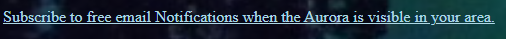
Selecting this will take you to a page to verify and log you in by your email address. Your email address will not be used for any other purpose than these notifications. You will be able to select which cities to be notified for, what times of day on what days of the week or month. Notifications will get sent when there is an increased chance of a visible Aurora.
View Historical or Current Visible Auroras
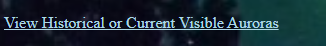
Selecting this will take you to a page to view timelapses of historical auroras or if the aurora is currently visible at either skycam, the current aurora.
Select Home at the bottom to go back to the current aurora indicators page for the province.
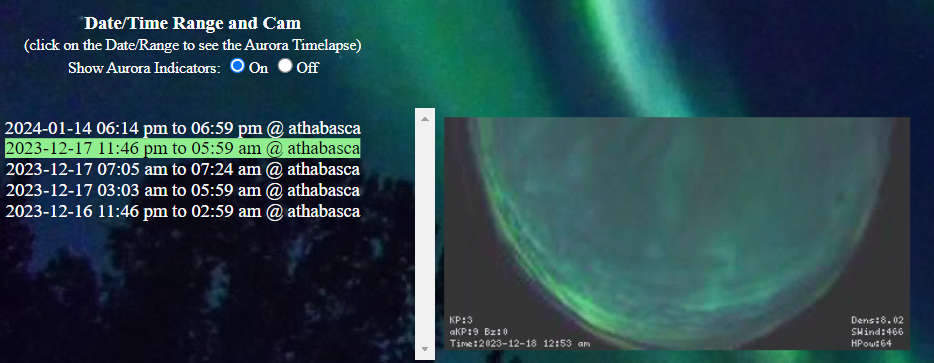
The following shows the NOAA Kp forecast for the next 3 days adjusted for local time zone and the 27 day forecast filtered for minimum Kp 3 days.
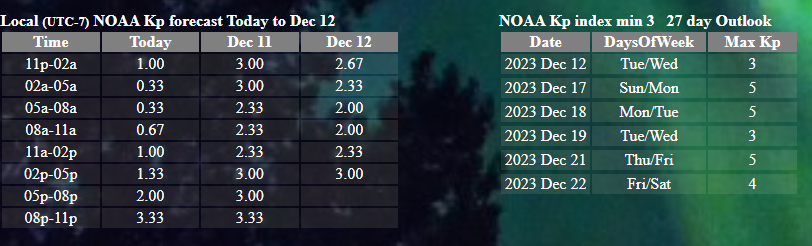
Finally at the bottom is a large image of the skycam that can be clicked on to see a full size version in a new window:
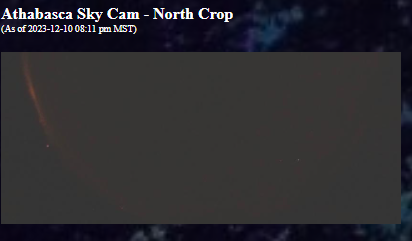
This page help page is always available from the Explain / Help link below.
Now you know how to use this site to help you see the Aurora. Best of luck.
Select Home below to go back to the Home page to start watching for the next Aurora.